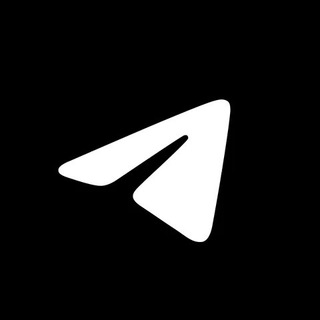Telegram Stickers
Telegram stickers are customizable graphic elements that users can send in chats to express emotions, reactions, or add a fun element to their conversations. They come in various packs and can be created and shared by users, adding a personalized touch to messaging.How can I get stickers on Telegram?
Go to the Telegram app and open any conversation. Tap the sticker icon located in the app's bottom left corner. Scroll over the sticker packs that are already installed until the sticker icon with the '+' symbol next to it appears. Tap on the icon to open a screen with new sticker packs
Download and use stickers
Open an individual or group chat.
To add sticker packs, tap Emoji > Stickers > Add .
Tap Download next to the sticker pack you want to download. If prompted, tap DOWNLOAD • {file size}. ...
Tap Back .
Find and tap the sticker you want to send.